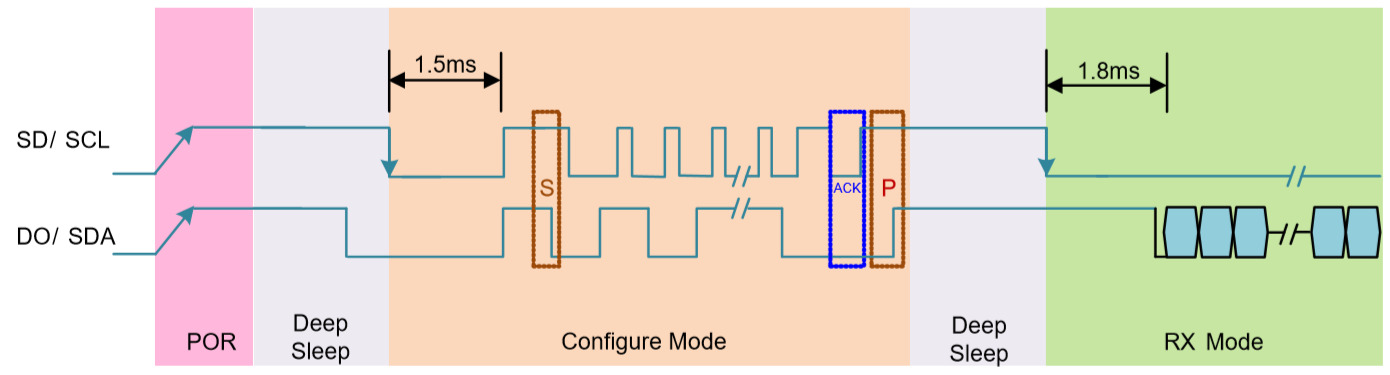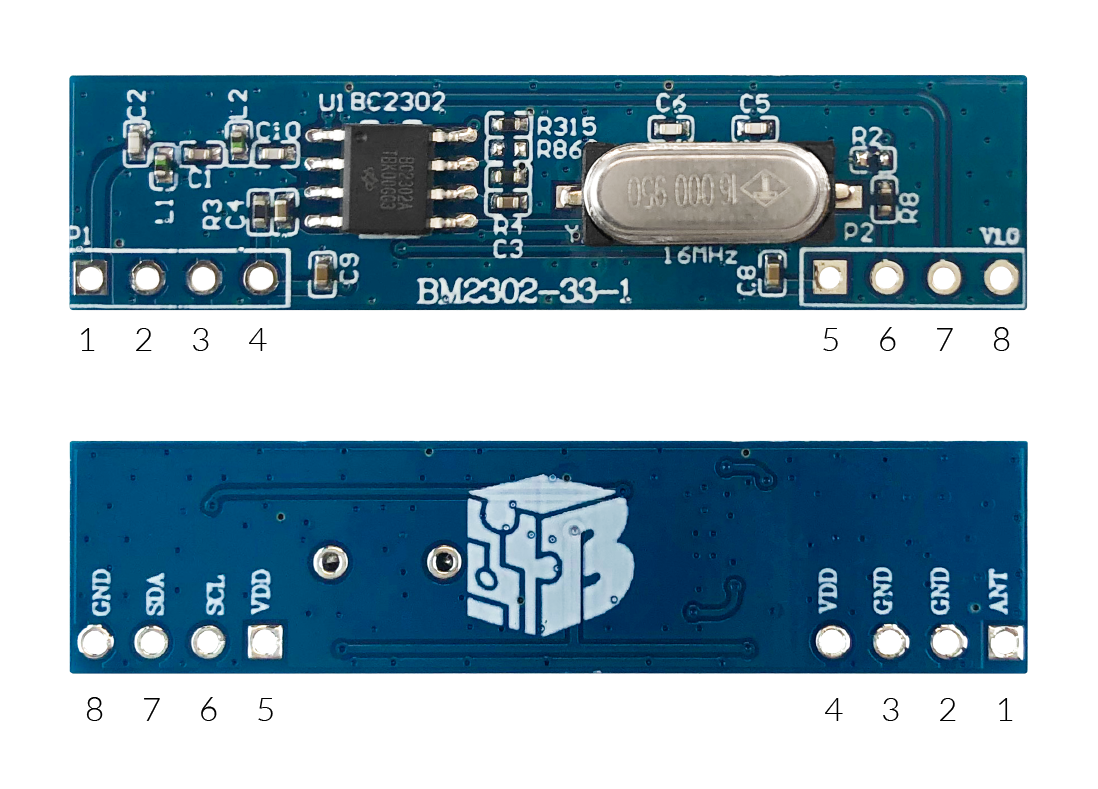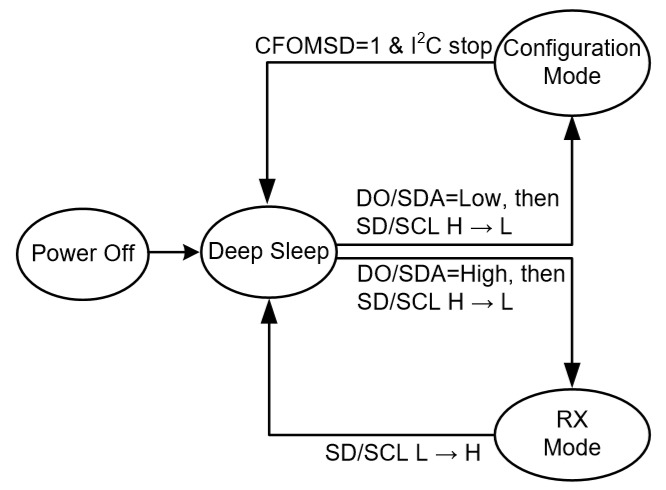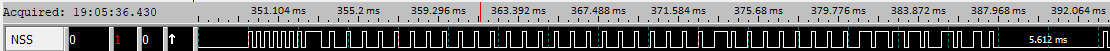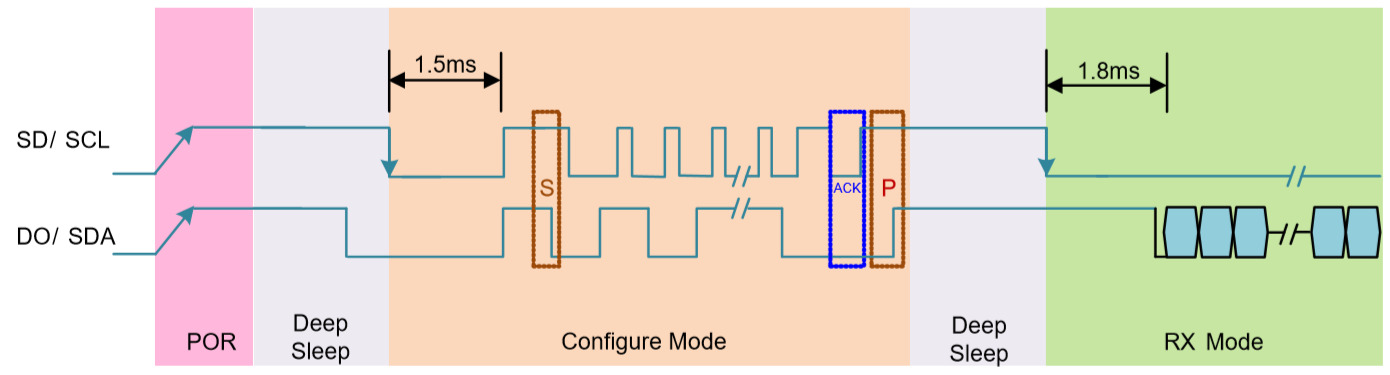After powered on, the product is in deep sleep mode, and consumes 0.5uA only. With the proper control of the DO/SDA and SD/SCL pins, it can work in configuration mode or receiving mode (RX mode).
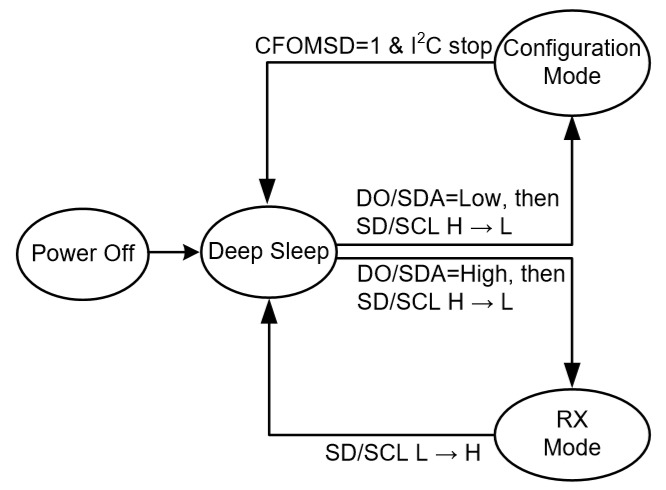
1. Auto RX mode
Wire connection : Connect the SD/SCL pin to ground (GND).
After powered on, the module works in Auto RX mode automatically. It will continuously receive the RF signal from the antenna and output the demodulated data to the DO/SDA pin, and will remain in this mode until the power is removed.
The below image is the output waveform with the BCR-68F2130-X01 as the transmitter. It requires an MCU to decode the waveform. Please refer to the AN0515 BC2302A/B Development Board Application Note for example program.
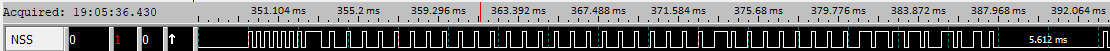
2. Sniff RX mode
Wire connection : Connect the SD/SCL pin to an MCU.
After powered on, the module is in deep sleep mode. Both the SD/SCL and DO/SDA pins are in high level due to the internal pull-up resistors of the BC2032. The external MCU can control the SD/SCL pin to switch the operation mode, low for the receiving mode, high for the deep sleep mode.
3. Configuration mode
Wire connection : Connect both the SD/SCL and DO/SDA pins to an MCU.
After powered on, the external MCU uses the I2C interface to configure the BC2302. Please refer to the BC2302 datasheet for details. Normally it is not necessary to configure the module unless you want to do advance settings.