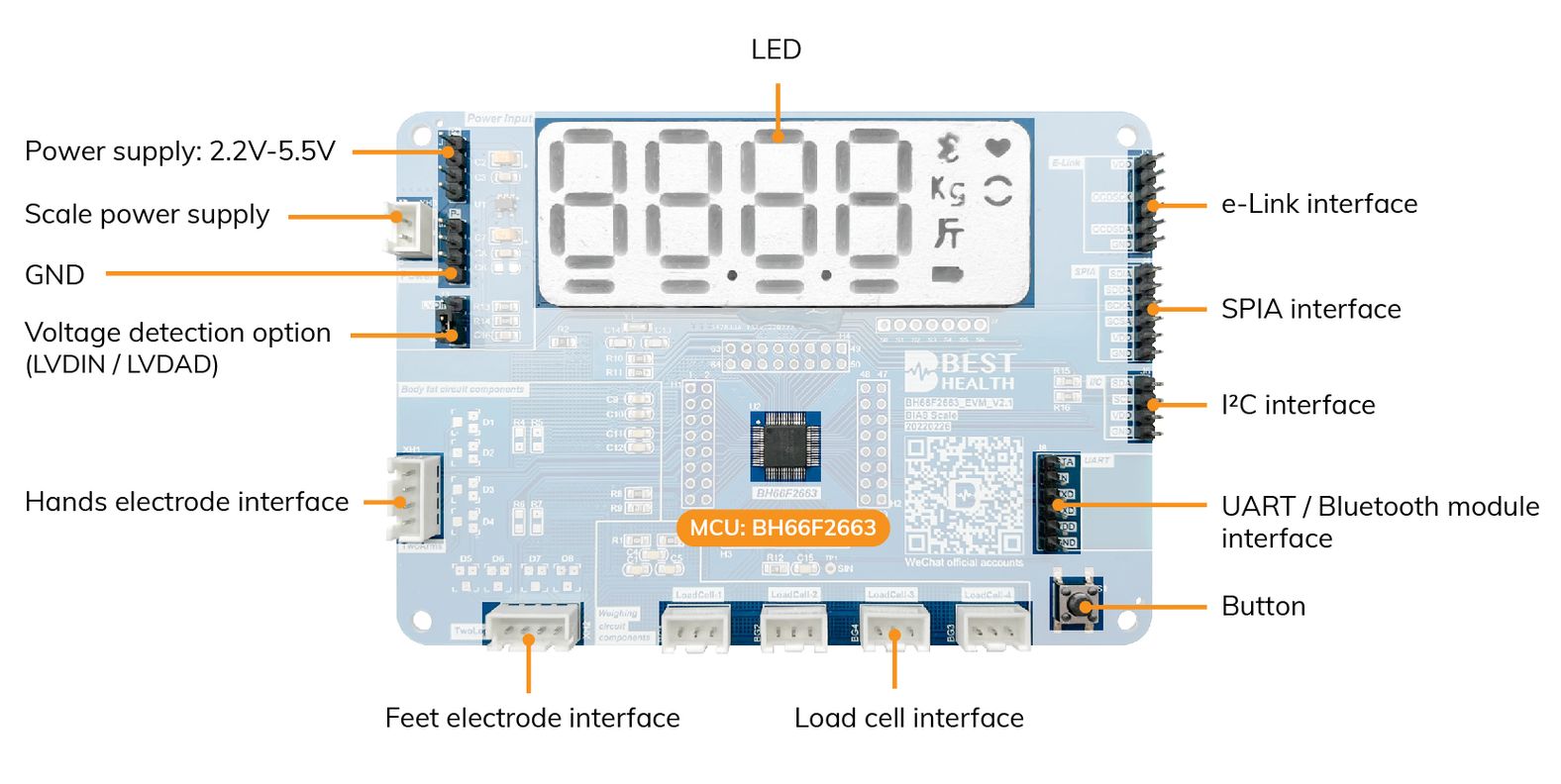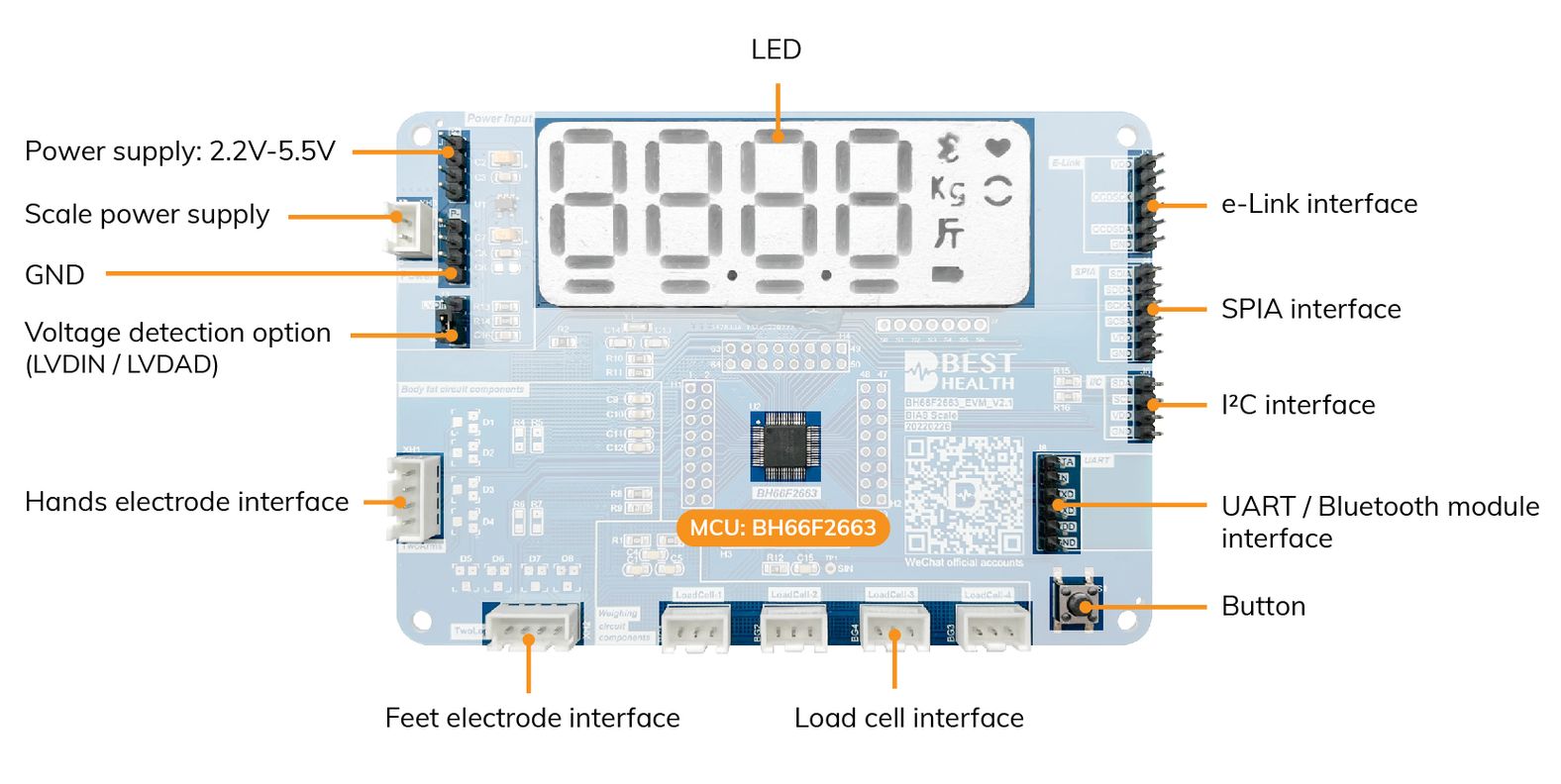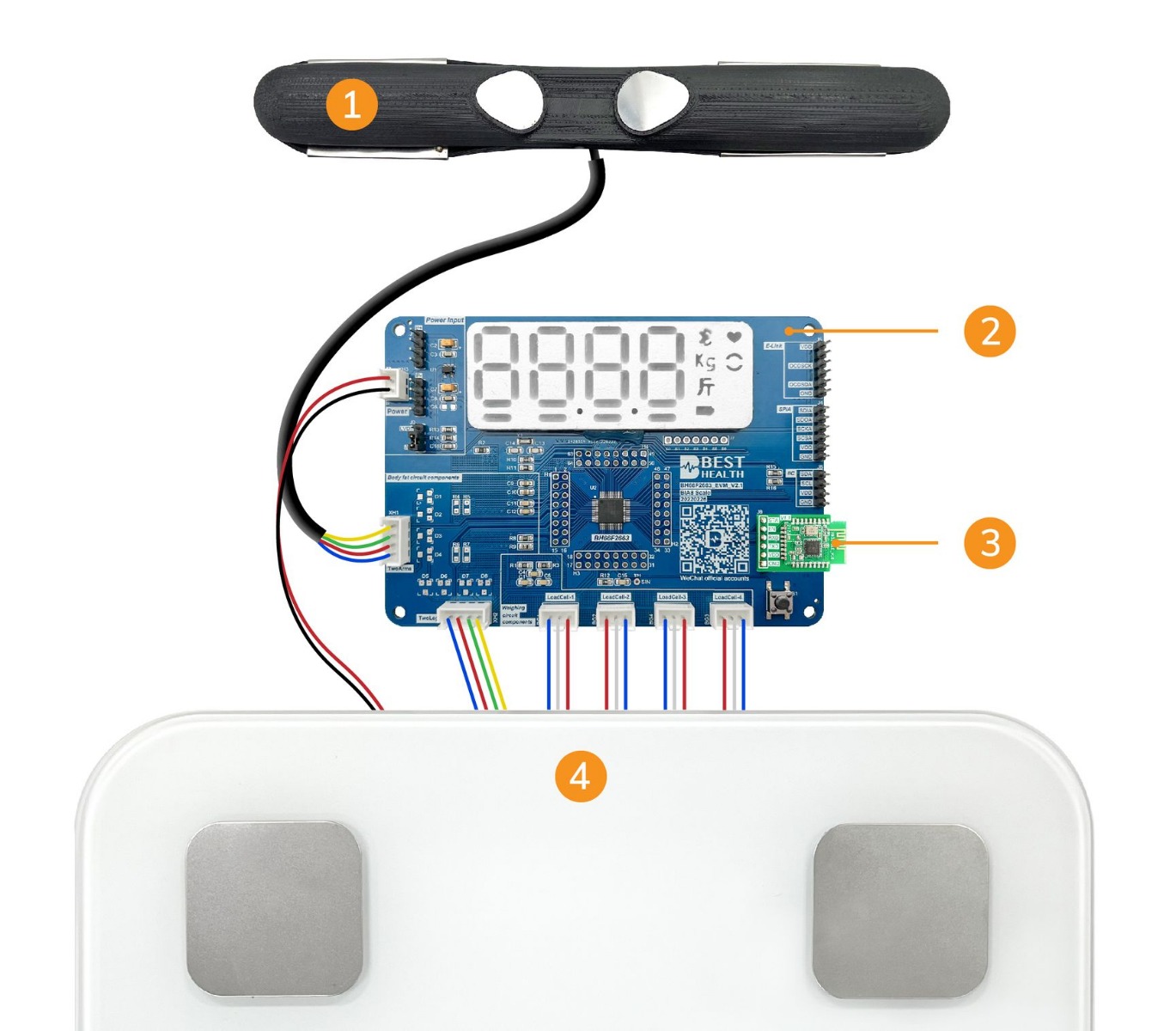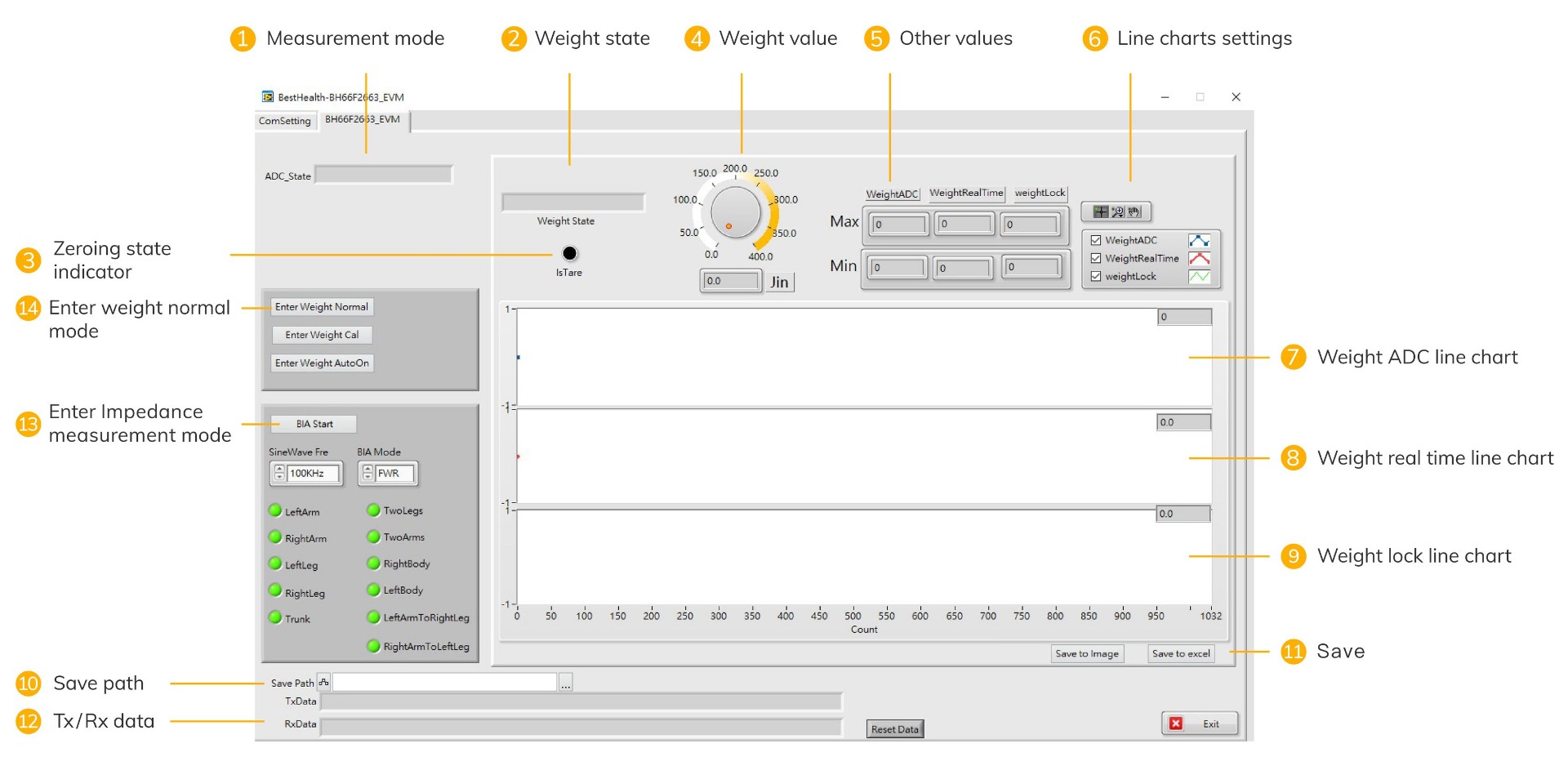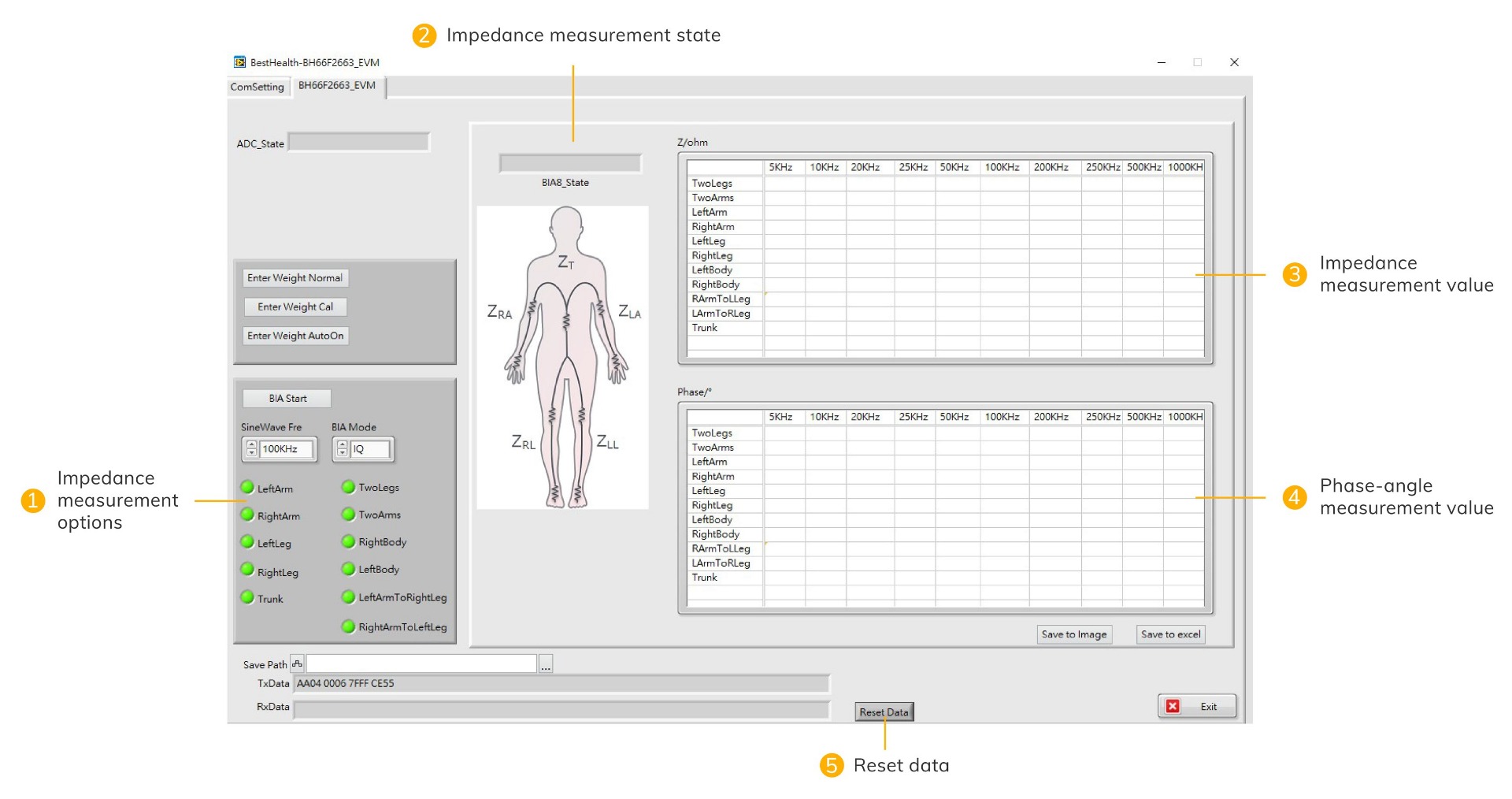The store will not work correctly in the case when cookies are disabled.
JavaScript seems to be disabled in your browser.
For the best experience on our site, be sure to turn on Javascript in your browser.
Lunar New Year holiday will be from February 14 to February 22, during which services will be suspended.
We use cookies for optimal website use.
We recommend you to allow cookies for a better user experience. Please read our privacy policy.
Learn more .
Allow Cookies
BH66F2663 Impedance Phase Angle Measurement Development Board BMHB1007
This product has been discontinued and will not be restocked once sold out.
Looking for our Official Distributor in India? SPIN MODULES -INR payment available!
Follow Us for More Updates!
CONNECT TO BMHB1007-demo
Handle: there are four electrodes on the handle to measure human body impedance.
BMHB1007: the development board for impedance phase measurement Flash MCU BH66F2663.
Bluetooth module
Scale: there are four electrodes on the scale to measure human body impedance. It also includes load cells for weight measurement.
SOFTWARE INTRODUCTION
Serial Name: choose the corresponding com port
Baud rate : 38400
Data bits : 8
Parity : None
Stop bits : 1.0
Press the "open" button to open com port after all of the settings have been set
Note: please click here to download the software "Volume" and install it if the com port can not be read.
Impedance measurement
It enters to Weight Normal mode after power-on.
Measurement mode: weight normal mode, weight calibration mode and impedance measurement mode
Weight state
Zeroing state: indicator light turns green
Weight value
Other values: weight ADC value, the maximum and minimum values of weight real time and weight lock
Line chart settings: users can zoom in or zoom out the specified interval
Weight ADC line chart
Weight real time line chart
Weight lock line chart
Save path: choose the path to save data picture
Save: users can save data as a picture or an excel file. Please choose save path before saving as a picture
Tx / Rx data
Enter impedance measurement mode
Enter weight normal mode
Phase measurement
Press "Enter Weight Normal" button to turn impedance measurement mode to
weight normal mode
Press "BIA Start" button to enter body impedance measurement mode after all of options have been set
Display data of impedance measurement and phase measurement. When measuring by the same frequency, the new data replaces the old one
Impedance measurement options: choose frequency, mode and channel
Impedance measurement state: display current measurement channel
Impedance measurement value: display data only on IQ mode
Phase measurement value: display data only on IQ mode
Reset data: clear current data
RESOURCES
MCU : Holtek BH66F2663 , Impedance Phase Measurement Flash MCU, including datasheet, package information, tool information, etc.
More Information
HS Code (reference)
8473.50.00.00-1
Contact Us