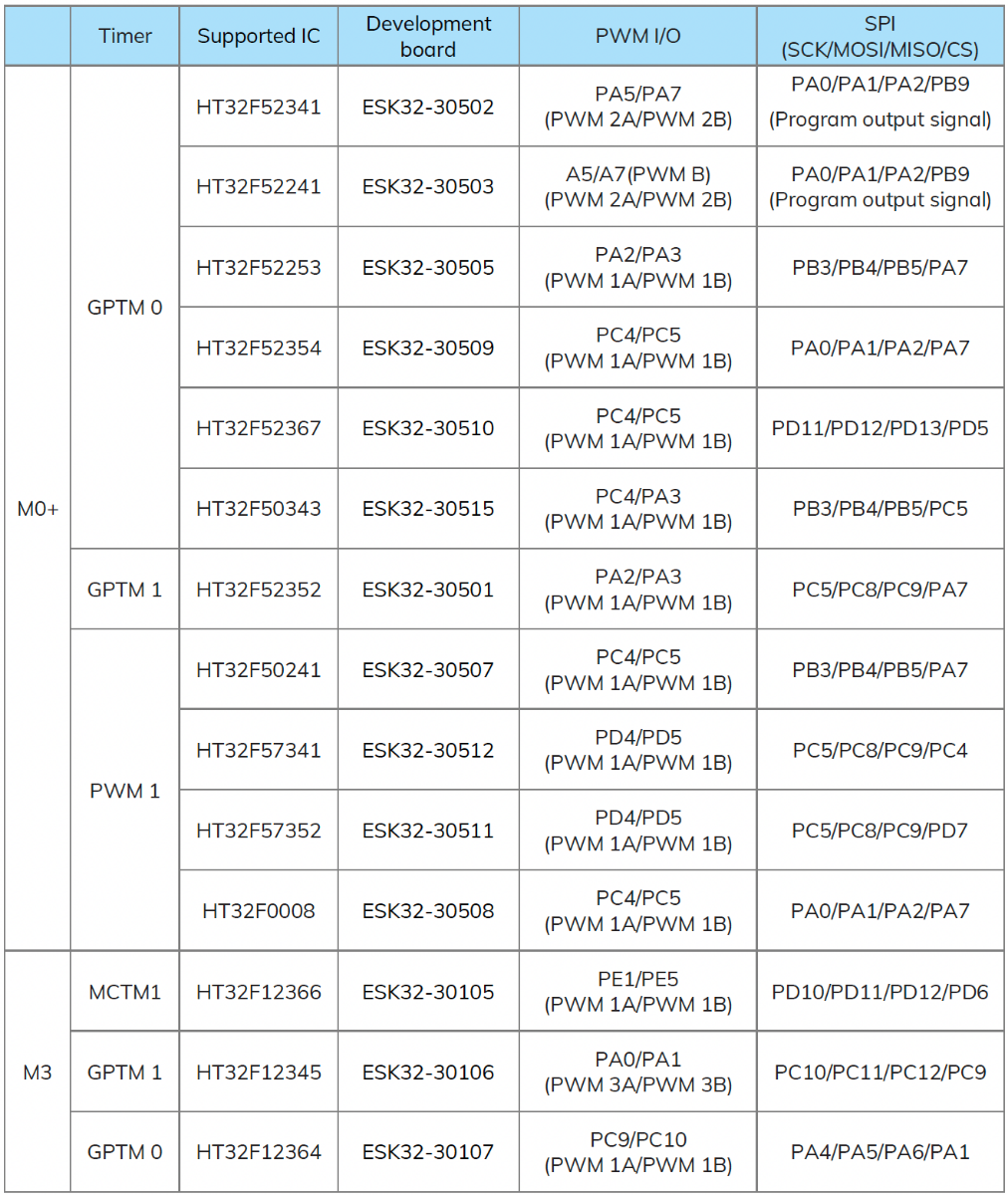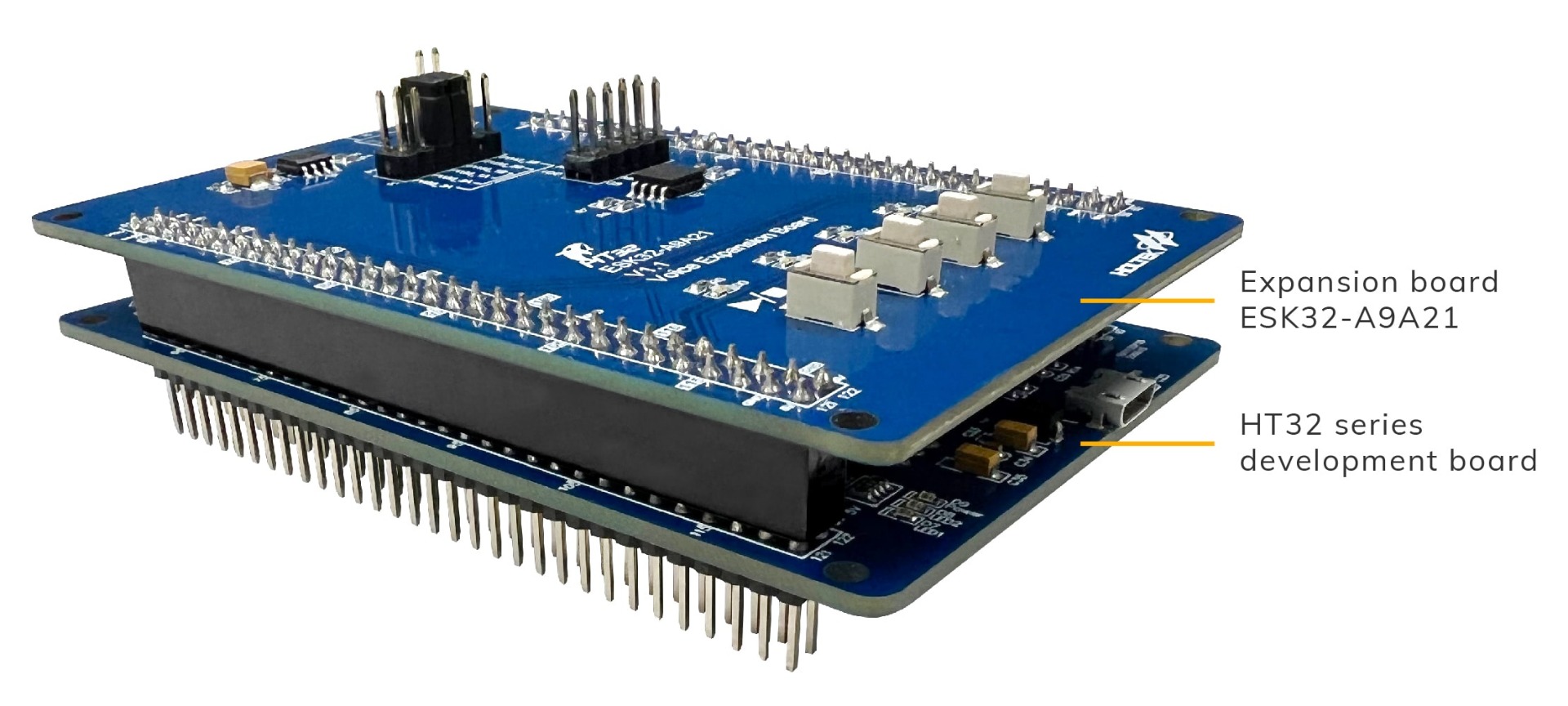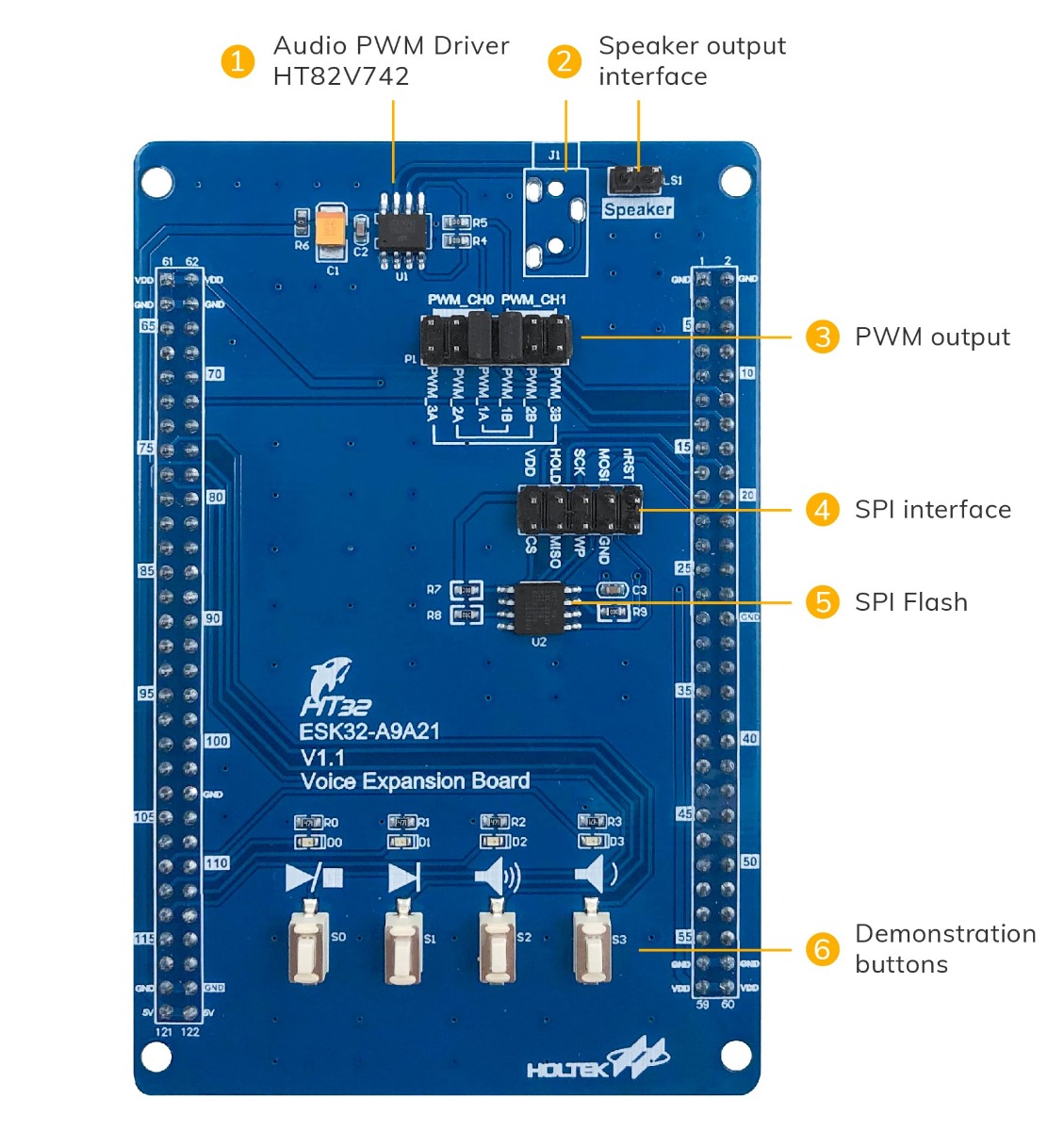The ESK32-A9A21 is an expansion board designed for ESK32-305xx and ESK32-301xx series development boards. It includes speaker outputs and demonstration buttons.
The ESK32-A9A21 needs to use alongside development board and software (HT32 Voice Tool). Users can demonstrate sound effect via expansion board after programing the WAV music file into development board. It provides a better sound processing function for users.
Product information
Dimension: 100 x 65 x 19 mm
Net weight: 38g
Packing list: HT32 series expansion board ESK32-A9A21 x 1