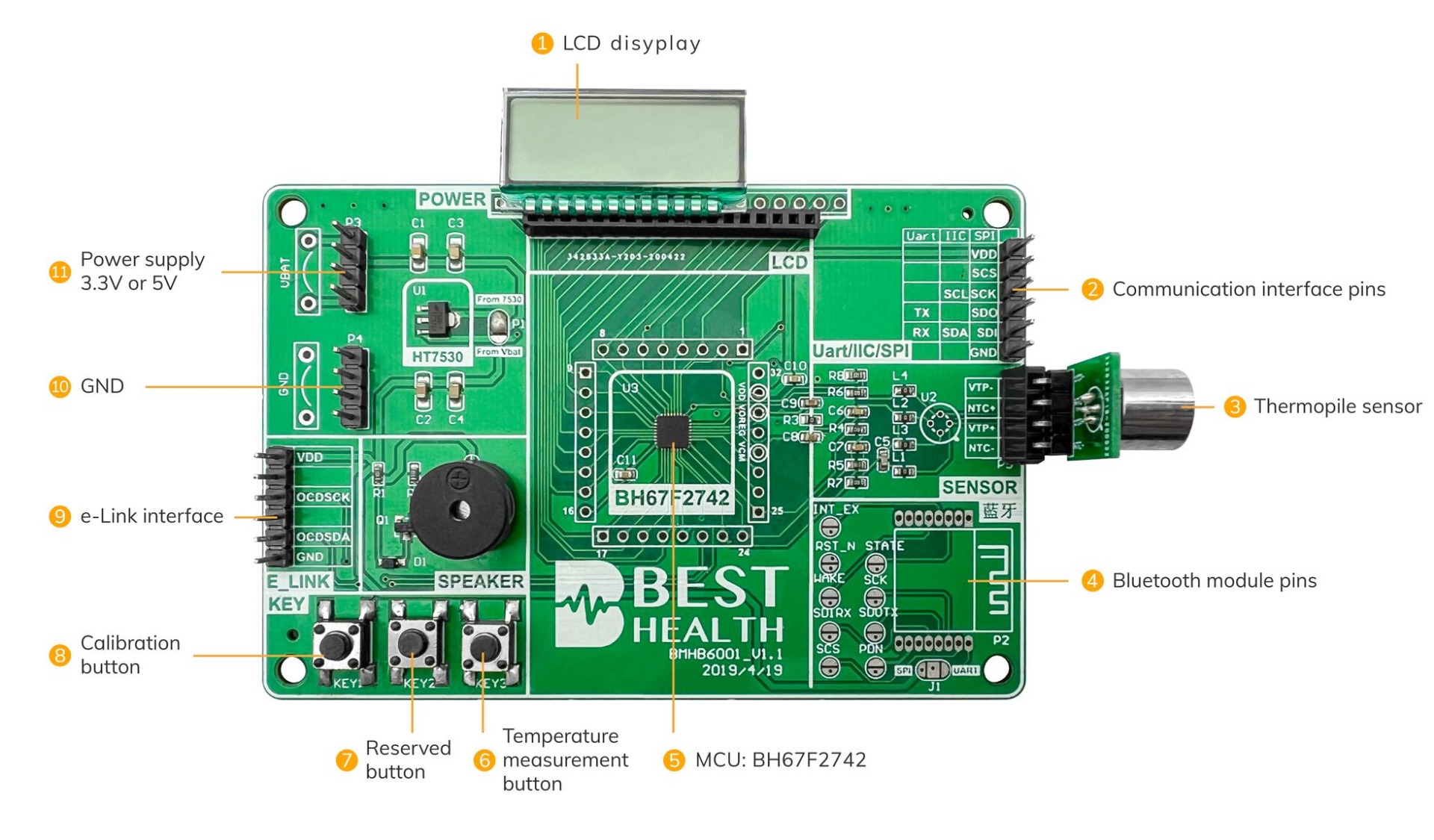
We use cookies for optimal website use. We recommend you to allow cookies for a better user experience. Please read our privacy policy. Learn more.
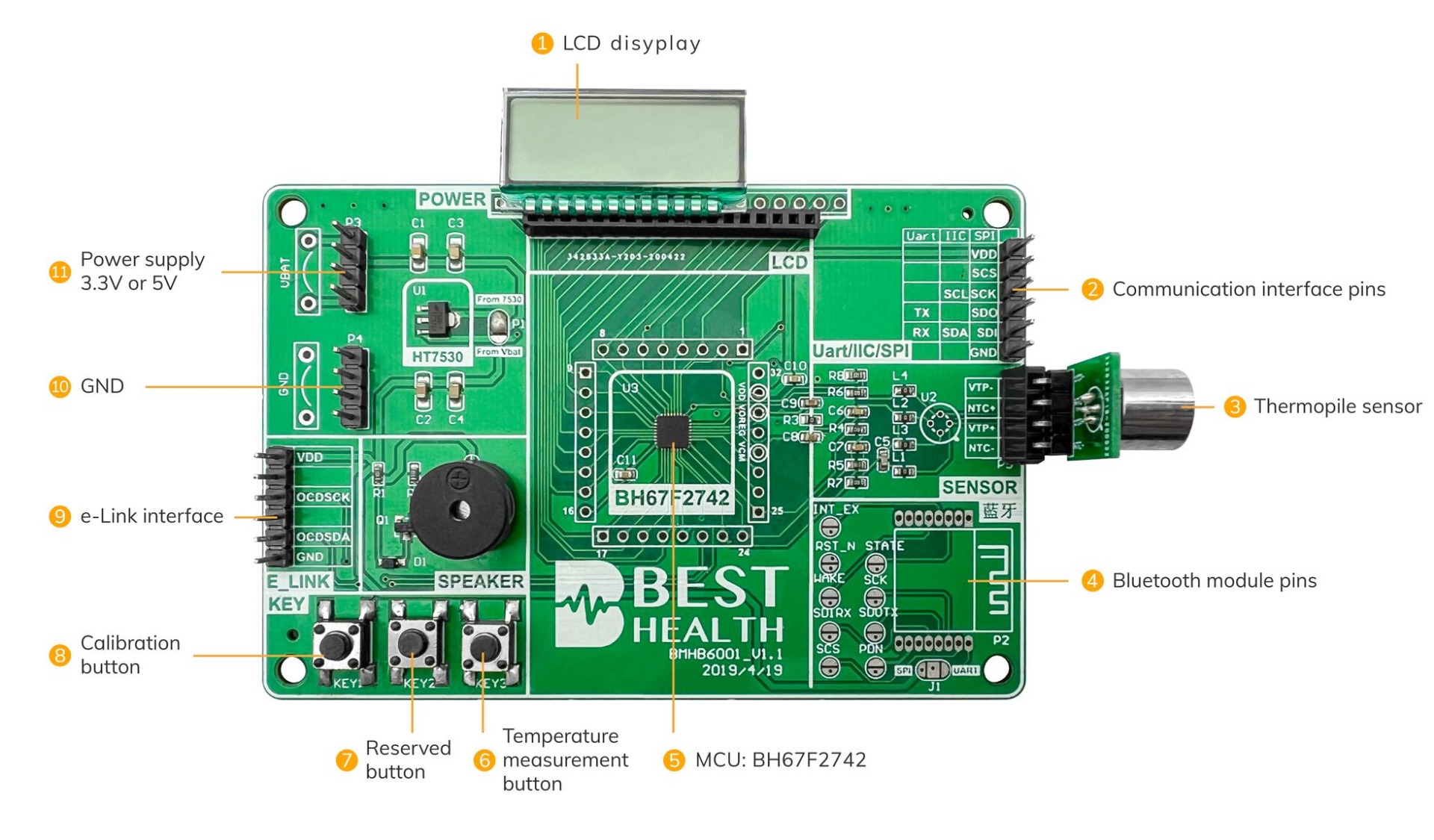
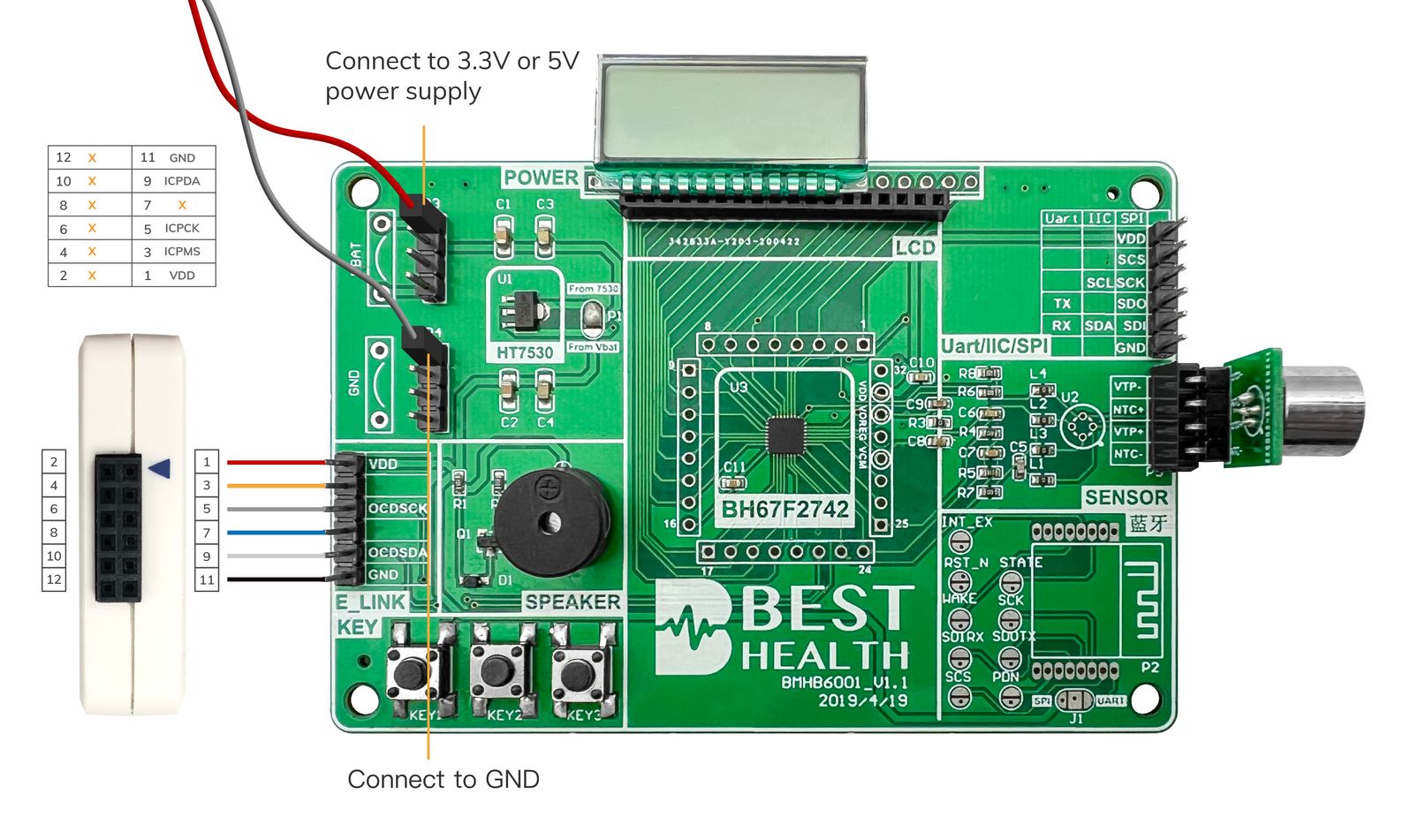
Question 1
How many temperature types can BMHB6002-plus measure and display?
Answer
It can measure and display three types of temperatures: ambient temperature, object temperature, body temperature.
Question 2
What is the default temperature type?
Answer
The default is object temperature.
Question 3
How to modify the temperature type?
Answer
Open the fun_get_UTP subroutine in the work.c file, modifying the parameter in LCD_DISPLAY().
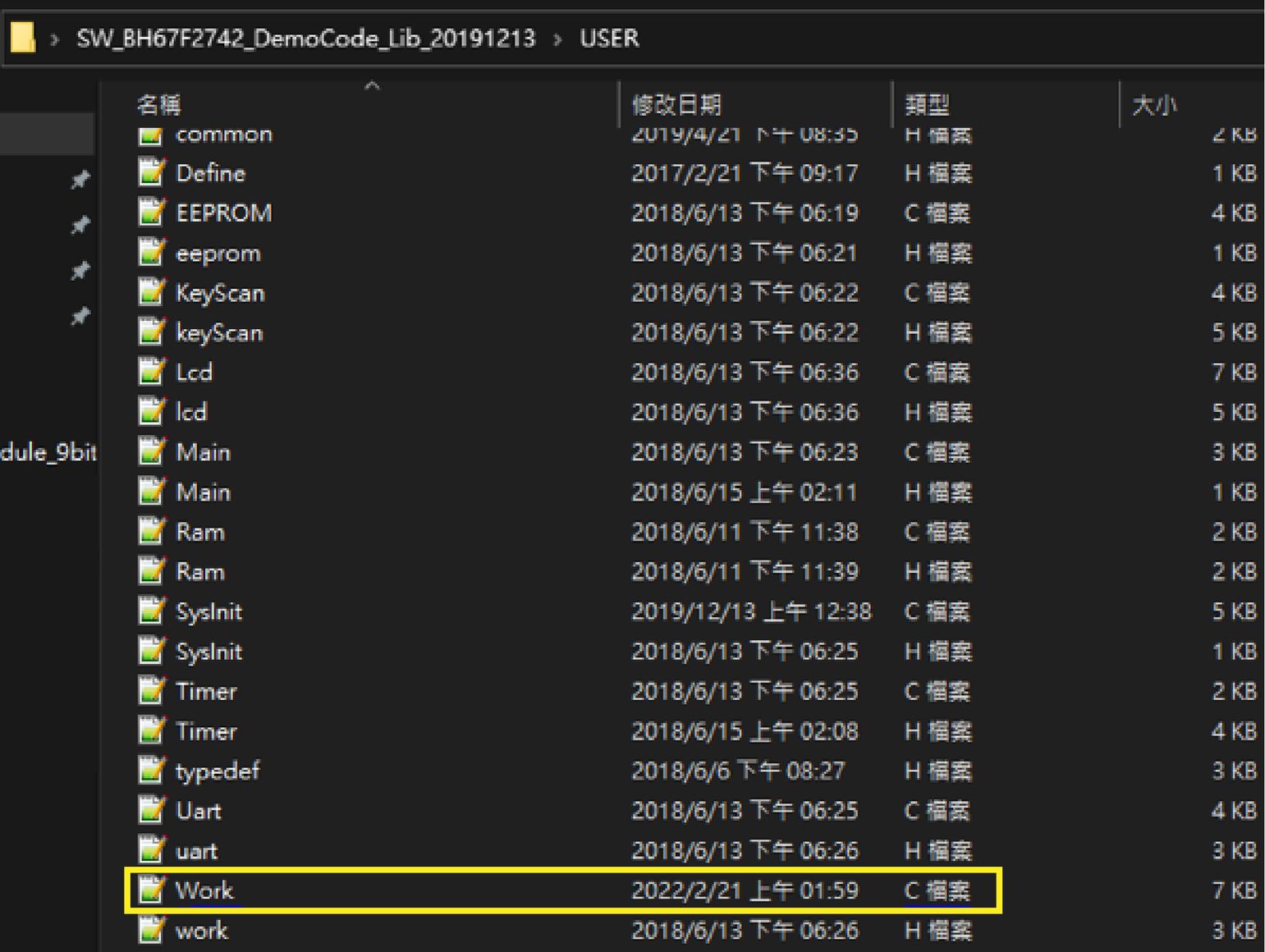
To measure and display body temperature
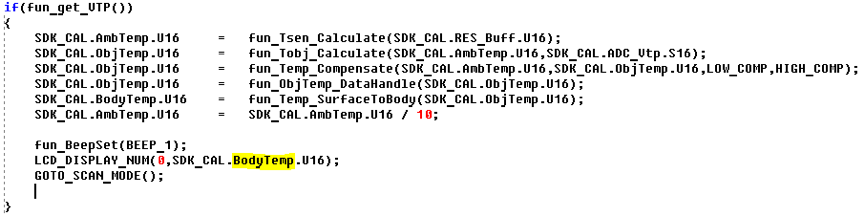
To measure and display ambient temperature
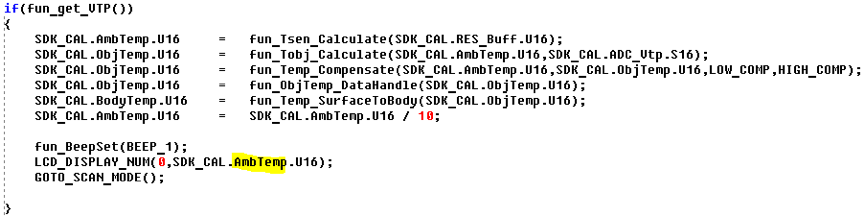
To measure and display object temperature
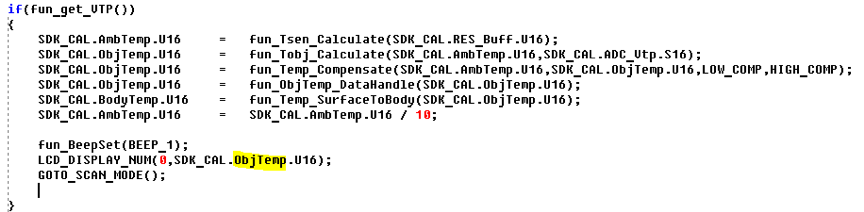
Our practical operation steps for measurement and calibration are as below:
Measurement mode

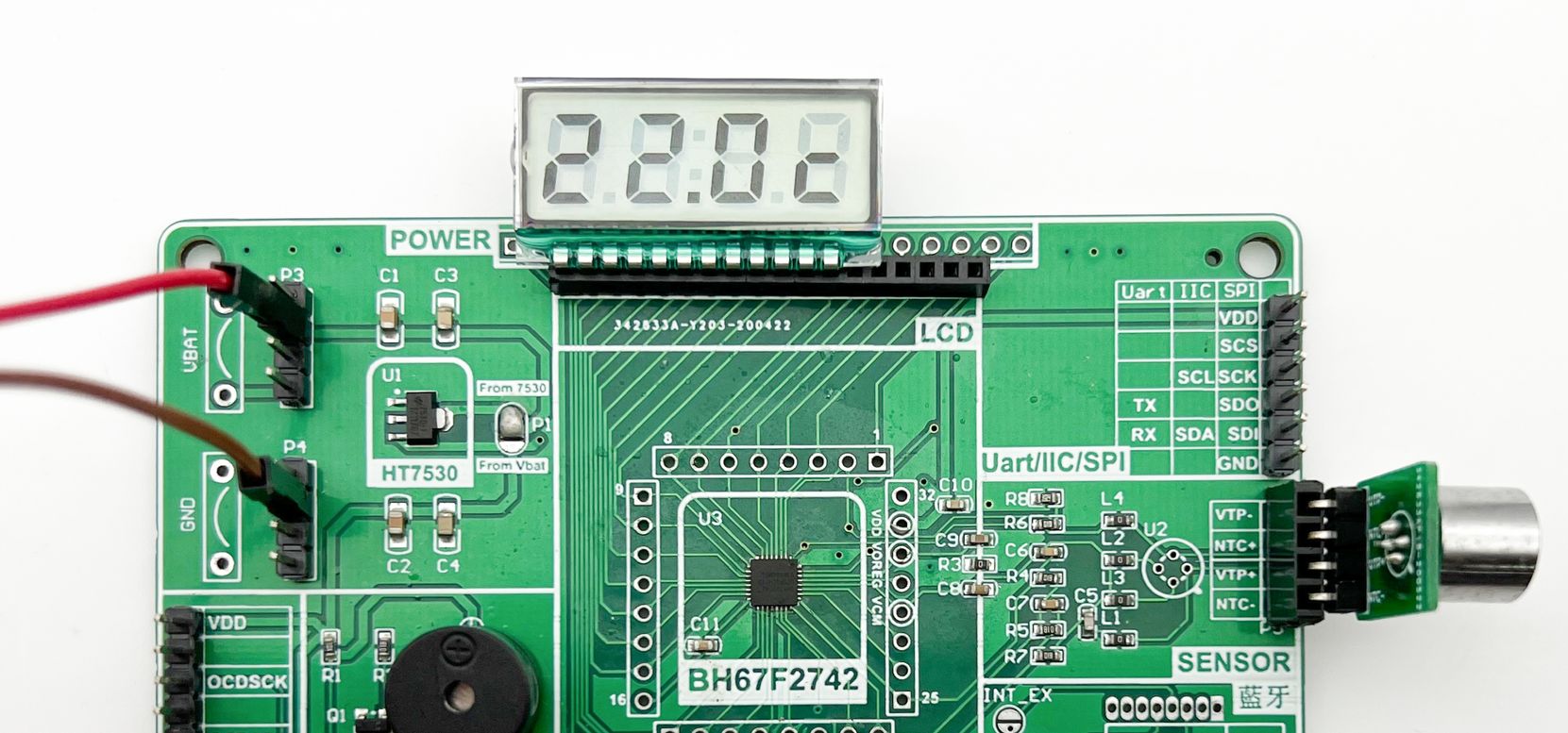
Calibration mode
The product calibrates degree according to 25°C and 37°C. Please refer to the calibration process:

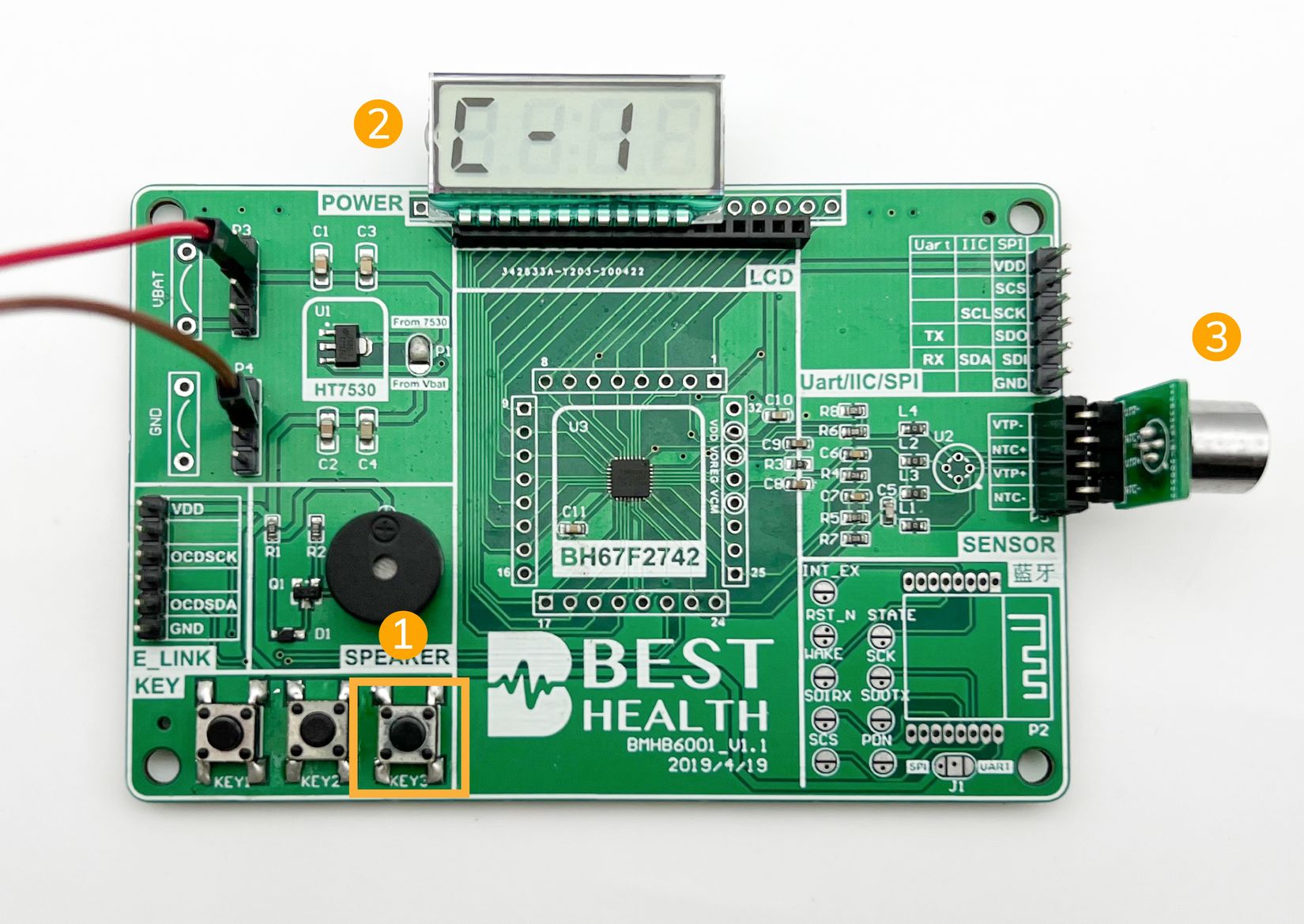
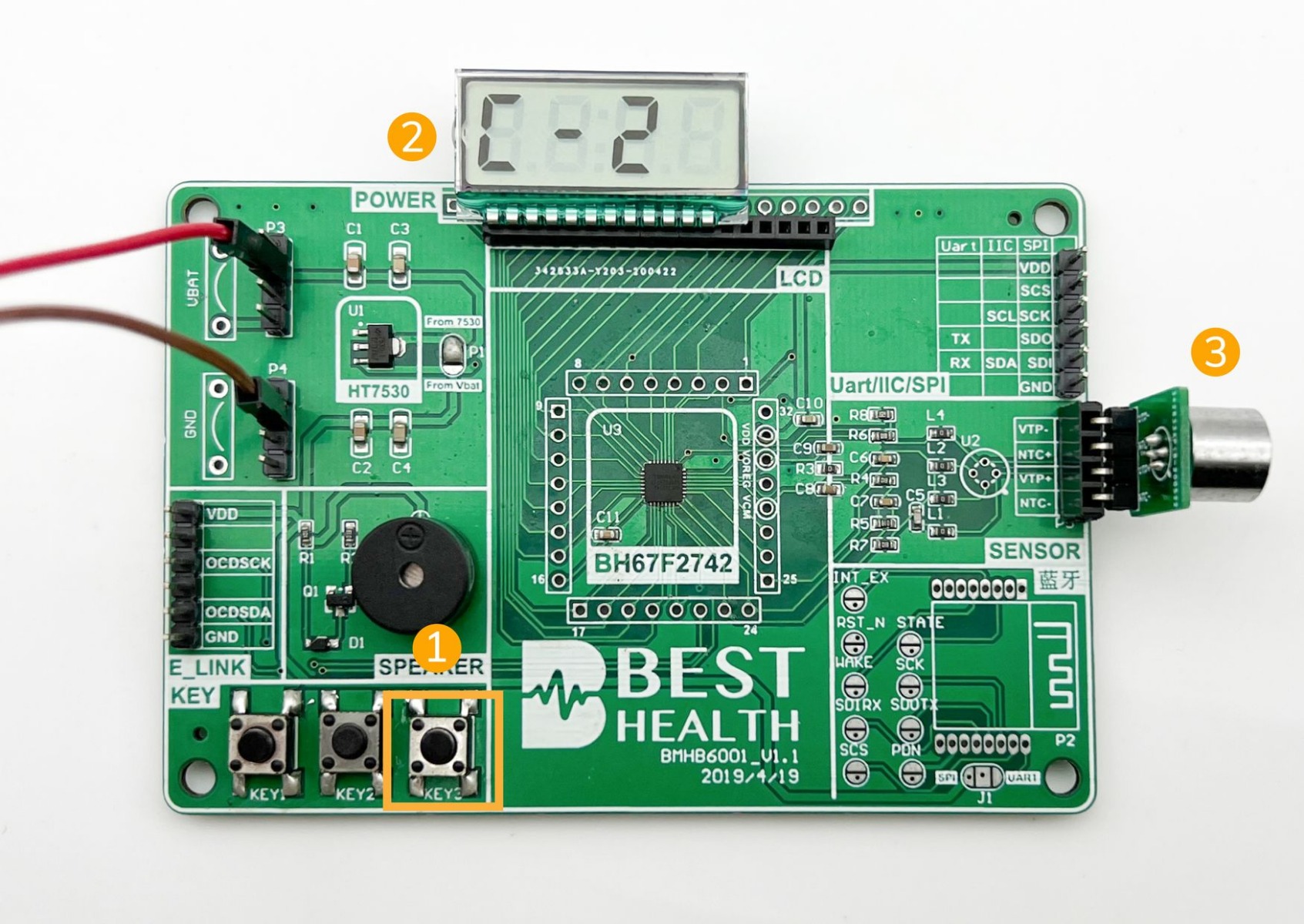
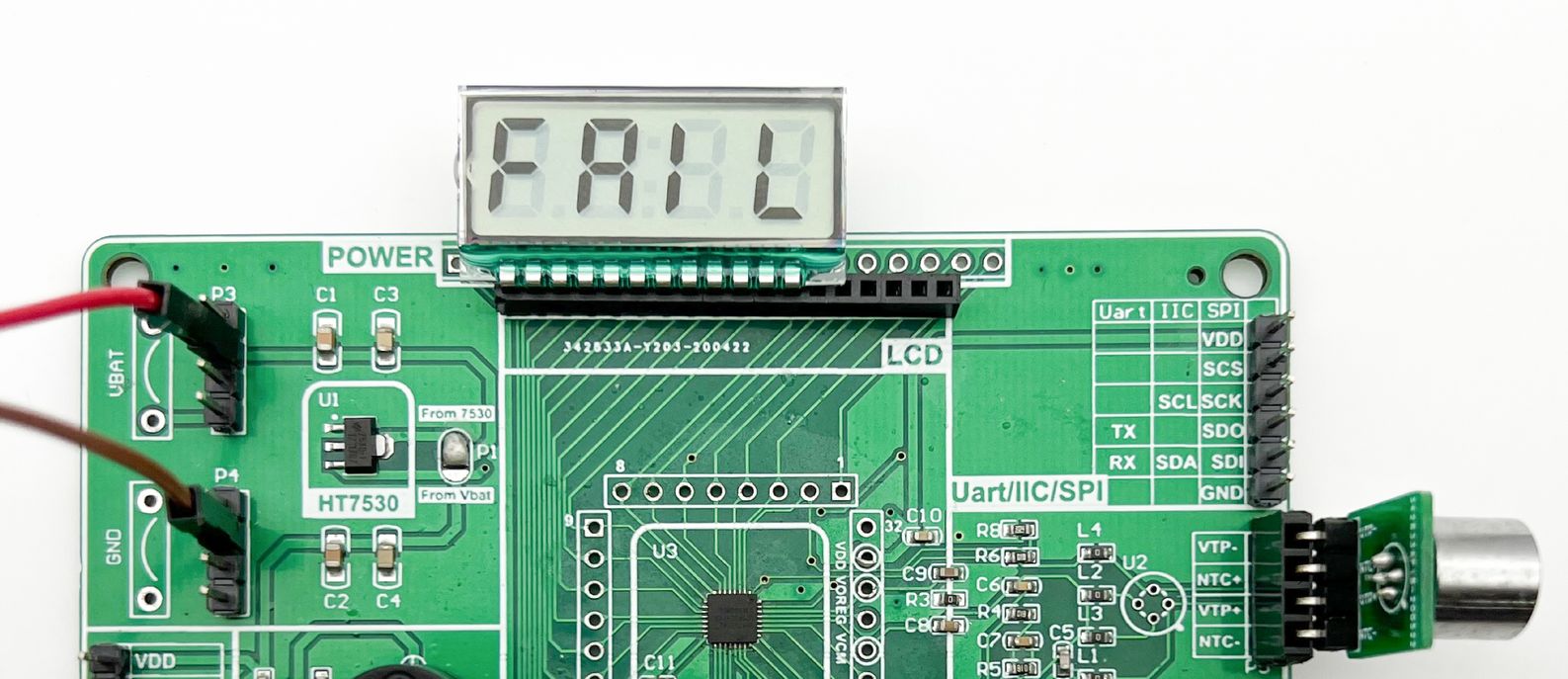

| HS Code (reference) | 8473.50.00.00-1 |
|---|